Remarketing and retargeting are crucial strategies in digital marketing that aim to re-engage potential customers who have previously interacted with a brand's website, products, or services. These techniques leverage the power of personalized advertising to enhance brand recall, drive conversions, and ultimately increase sales.

Remarketing involves reaching out to users who have visited your website but left without making a purchase or completing a desired action. By displaying tailored ads across various online platforms, such as social media and display networks, brands can remind these users of their initial interest, nurturing them towards making a final decision.
Retargeting, on the other hand, focuses on reconnecting with users who have shown interest by interacting with specific products or content. By showing them relevant ads based on their previous behavior, retargeting aims to guide them back to the website and encourage them to complete the desired action, whether it's making a purchase, signing up, or downloading.
Both remarketing and retargeting capitalize on the principle of repeated exposure and personalization. They reinforce brand messaging, establish credibility, and alleviate doubts that potential customers might have, resulting in higher conversion rates and improved ROI for digital marketing campaigns. In a competitive online landscape, these strategies are essential tools for maximizing the impact of a brand's online presence and driving business growth.
Implementing Remarketing And Retargeting Techniques
Imagine this: someone lands on your website, captivated by your stunning illustrations of intricate biological processes or breathtaking astronomical scenes. They explore, admire your work, and maybe even download a freebie you offered, but then, life happens, and they navigate away.
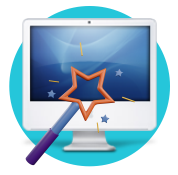
Now, here's where the magic of remarketing comes in. With a sprinkle of digital wizardry, you can strategically place ads across the internet that pop up just when that intrigued visitor is checking their favorite social media or browsing their go-to news site. These ads serve as friendly little reminders of your incredible artwork and bring them back to your website. It's like saying, "Hey, remember those captivating illustrations you loved? They're just a click away!"
But wait, there's more! Retargeting takes things up a notch. Let's say someone got super close to purchasing your detailed infographic poster about the human nervous system, but then hesitated and clicked away. No worries, friend. Retargeting steps in and works its charm. It tracks those almost-customers and serves up ads showcasing that very poster, along with a special discount or a limited-time offer. It's like having a virtual guide saying, "Psst! Don't miss out on this amazing piece of art – and it's on sale now!"
And the best part? Both remarketing and retargeting are all about personalized touches. You can segment your audience based on their interests – like folks who showed interest in your watercolor botanical series or those who admired your hyper-realistic wildlife sketches. By tailoring your ads to what they've already shown an interest in, you're making them feel like you're speaking directly to them, creating a stronger connection and a higher chance of them coming back for more.
Here's a list of some awesome remarketing and retargeting techniques:
Pixel:
Install a pixel (a snippet of code) on your website. This little pixel is like a digital breadcrumb that tracks visitors. It helps you know who's been admiring your work and who might need a friendly nudge to come back. I will explain it further in the next point.
Custom-tailored Ads:
Whip up some captivating ads that showcase your most popular illustrations. Choose ones that align with what those visitors were ogling on your site. When they see these ads on other platforms, they can assess the level of authority you have.
Dynamic Remarketing:
Take it up a notch with dynamic ads. These are like personalized love letters to your potential clients. If someone was gushing over your space-themed drawings, show them an ad featuring more cosmic wonders.

Social Media:
Make use of social media platforms like Facebook and Instagram. They offer neat tools that let you target your ads specifically to people who've visited your website before. It's like sending a postcard from your art gallery.
Search Engine:
Don't forget search engines like Google! Use their remarketing features to display your ads when your intrigued visitors search for related stuff. It's like your art showing up right when they need it most.
Email:
Remember those folks who signed up for your newsletter? Give them a little extra love. Send them emails showcasing your latest masterpieces, exclusive discounts, or behind-the-scenes artist secrets.
Ad Frequency Friendliness:
Keep it cool with your ad frequency. You don't want to be that overeager friend who won't stop texting. Set a limit on how often your ads pop up – enough to be a friendly reminder, not a digital stalker.

Special Offers:
Everyone loves a good deal. Create exclusive discounts or limited-time offers for your returning visitors. It's like rolling out the red carpet for them, complete with velvet ropes and all.
Abandoned Cart Charm:
If you've got an online store, don't let those abandoned carts go to waste. Use retargeting to remind potential buyers about that awesome anatomy poster they were eyeing.
Landing Page Love:
Craft personalized landing pages for specific illustrations or collections that caught your visitors' eyes. When they click on your ad, they'll land on a page designed just for them. It's like a virtual welcome mat.
Storytelling Sequencing:
Tell a captivating story with your ads. Start with an ad introducing your unique style, then follow up with ads showcasing specific subjects or techniques. It's like a serialized art adventure.
Test and Tweak:
Don't forget, my creative comrade, this is your canvas. Experiment with different ad formats, images, and messages. See what resonates best with your audience and adjust your strategy accordingly.
Conclusion
So there you have it, a lively bunch of techniques to bring those intrigued souls back to your artistic oasis. Remember, it's all about reconnecting, building relationships, and transforming art admirers into your biggest fans. Happy crafting, and may your pixels always be sharp! 🎨
Remarketing and retargeting are your trusty sidekicks in the digital marketing universe. They ensure that your incredible creations stay on the minds (and screens) of those who've already shown a spark of interest, gently guiding them back to your artistic haven and turning curious browsers into delighted customers.
Explaining In Depth What The Pixel Is
And How To Install It
A pixel, in the context of digital marketing, refers to a small piece of code that you place on your website to track visitor activity. It's a crucial tool for implementing remarketing and retargeting techniques. Let's break down the process of installing a pixel step by step:
Step 1: Choose Your Platform
First, decide which platform's pixel you want to use. The two major players are Facebook and Google. For this example, let's go with the Facebook Pixel.
Step 2: Create a Pixel
Go to your Facebook Ads Manager. In the "Events Manager," click on "Connect Data Sources" and select "Web." Choose the "Facebook Pixel" option and follow the prompts to create your pixel.
Step 3: Get the Pixel Code
Once your pixel is created, Facebook will give you a snippet of code. It looks like a bunch of letters, numbers, and symbols. This is your magical pixel! Copy the entire code.
Step 4: Add the Pixel Code to Your Website
Option A: Using a Website Builder (like WordPress):
1. Log in to your website's dashboard.
2. Look for a section called "Theme" or "Customization" (this might vary based on your website builder).
3. Find the area where you can add code snippets, often labeled as "Header" or "Scripts."
4. Paste the Facebook Pixel code you copied into this section.
5. Save or publish your changes.
Option B: Adding Code Directly (for more advanced users):
1. Log in to your website's hosting account.
2. Locate the main HTML file of your website (often called "index.html").
3. Open the file using a code editor.
4. Look for the <head> section of the code.
5. Paste the Facebook Pixel code inside the <head> section.
6. Save the file and upload it back to your server.
Step 5: Verify Installation
After adding the pixel code, go back to your Facebook Ads Manager and click on your pixel. There should be an option to "Check Pixel Status." Click that, and Facebook will verify if the pixel is active on your website.
Step 6: Set Up Events (Optional)
Depending on your goals, you can set up specific events to track, like when someone makes a purchase or signs up for your newsletter. Facebook provides instructions for adding event code to specific pages on your website.
Step 7: Start Remarketing and Retargeting
Now that your pixel is installed and working, Facebook will start tracking visitors' actions on your site. You can create custom audiences based on this data and show tailored ads to these users on Facebook and Instagram.
Conclusion
And there you have it, the step-by-step guide to installing a Facebook Pixel on your website! Remember, pixels are your spies, helping you understand your visitors' behavior and enabling you to reconnect with them through captivating ads.🎨🔍
How To Encourage Conversion From Past Visitors
Custom audiences are specific groups of people created for targeted marketing campaigns, typically based on their past interactions with a brand's digital platforms.
These audiences are crafted by utilizing data such as website visits, app engagement, email subscriptions, or social media interactions, allowing businesses to tailor their advertising messages and content to effectively reconnect with and engage individuals who have shown previous interest, thereby enhancing the likelihood of conversions and fostering brand loyalty.

Let’s see how to turn those past visitors into loyal fans and customers! 🚀
Step 1: Open the Doors to Custom Audiences
1. Visit Your Ad Platform: Whether you're using Facebook Ads Manager, Google Ads, or another platform, head over there. For this example, let's stick with Facebook.
2. Navigate to Audiences: In Facebook Ads Manager, find the "Audiences" section. It's like your backstage pass to reaching the right people.
3. Create a New Audience: Click the shiny "Create Audience" button, and select "Custom Audience." You're about to unlock some marketing magic.
Step 2: Choose Your Audience
1. Website Traffic: Pick the option that says "Website Traffic." This is where the pixel we set up earlier comes into play. You're basically telling Facebook to round up everyone who has visited your site.
2. Customize Timeframe: Decide how far back you want to go. Do you want to target everyone who visited in the last 30 days or the last 180 days? It's your call!
Step 3: Refine Your Audience (Optional)
1. Specific Pages: You can get super specific and target people who visited particular pages. For instance, you could target those who checked out your insect artworks.
2. Event-based Targeting: Remember those events we talked about earlier? You can target people who completed certain actions, like adding something to their cart or signing up for your newsletter.
Step 4: Craft Your Tailored Message
1. Pick a Goal: Decide what you want to achieve. Are you aiming for more purchases, newsletter sign-ups, or simply boosting brand awareness?
2. Ad Design: Create an ad that aligns with your goal and resonates with your audience. For instance, if you're aiming for purchases, showcase your best-selling or newly released illustrations.
3. Personalization: Address your audience like old friends. You can mention their previous visit, like "Hey, we noticed you loved our space-themed art!" It adds a warm, personal touch.
4. Call to Action (CTA): Give them a clear next step. Whether it's "Shop Now," "Learn More," or "Claim Your Discount," make sure it's enticing and relevant.

Step 5: Launch and Monitor
1. Set Your Budget: Decide how much you're willing to spend on this campaign. Start small and test the waters before diving in deep.
2. Launch Your Campaign: Hit that "Publish" button, and watch your tailored ads go live for your custom audience.
3. Keep an Eye: Regularly check your campaign's performance. Are people engaging? Clicking? Converting? Adjust your strategy based on what's working best.
Step 6: Adjust and Iterate
1. Analyze Results: Look at the data. Which messages are resonating most? Which audience segments are responding better? Use this feedback to fine-tune your approach.
2. Experiment: Don't be afraid to mix things up. Try different ad formats, visuals, and copy. Keep testing and refining to see what drives the best results.
Conclusion
And there you have it, my creative friend! You've created custom audiences and tailored messages that are like invitations to a gallery showcasing your artistic brilliance. Now you're on your way to turning those curious visitors into enthusiastic patrons of your scientific illustrations.🎨🌟
